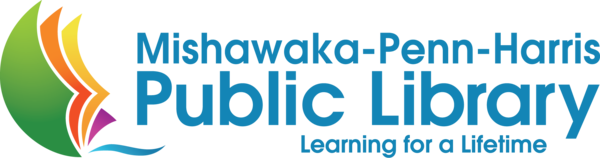March 19 Update: We have received word from Indiana Digital Library that the migration of our patron records and items should be complete. This should resolve the majority of the issues reported in our March 14 update. Visibility within the MPHPL catalog is still on-going; during this time, patrons are encouraged to browse the collection via the Overdrive website or within the Libby app.
If you are still experiencing issues such as switching to the Indiana Digital Library or are missing holds, please give us a call at (574) 259-5277 to report the problem.
March 14 Update: We know many patrons are having problems accessing their Libby account and we want to help you understand why. On March 1, MPHPL joined a much larger digital consortium – Indiana Digital Library. This should shorten the wait for holds and give you a much larger choice of digital content. However, 199 Indiana libraries joined the consortium from 5-6 smaller consortiums, and the transfer of items has taken much longer than Overdrive/Libby expected.
Important to note:
Access to the old consortium is no longer available. Reading history and tags will not transfer over to the new system; however, items checked out at the time of transfer and holds should transfer over (see next two bullet points). The steps to back-up reading history and tags found on our Facebook page and in our March newsletter will no longer work.
Holds have not yet transferred. We have followed up with the State Library and were told that these should reappear on patron accounts by the end of the week.
Patrons are reporting that items that were currently checked out are missing from their account. We have followed up with the State Library and were told that these should reappear on patron accounts by the end of the week. Unfortunately, this downtime will count against the days the item is checked out. If you are able to find the title available in the new consortium, we encourage just checking out a new copy.
Some patrons have reported being unable to log-in to the new consortium. If this happens to you, please call MPHPL (574) 259-5277. We will follow up with the State Library and get back to you as soon as we know the reason for this error.
Patrons are reporting large hold lists and long waits on books. This is a reflection of MPHPL’s collection of 25,000+ items still being moved over behind the scenes. We anticipate that holds and wait times will stabilize over the next week or two.
Lending periods in the new consortium are defaulted to 14 days. In order to switch back to a 21 day loan period, you will have to log-in to your account via the Overdrive website (not the Libby app). For more information visit: https://help.overdrive.com/en-us/1321.htm
Follow the step-by-step guide below to log-in to the Indiana Digital Library with your MPHPL card. If you have any issues, we recommended uninstalling and reinstalling the app.
Follow the step-by-step guide below to log-in to the Indiana Digital Library with your MPHPL card. If you have any issues, we recommended uninstalling and reinstalling the app.
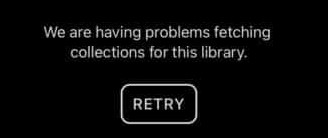
Above: An error message you may see when opening the Libby app.
STEP ONE: Within the Libby App, click on the three bars at the bottom of the screen.
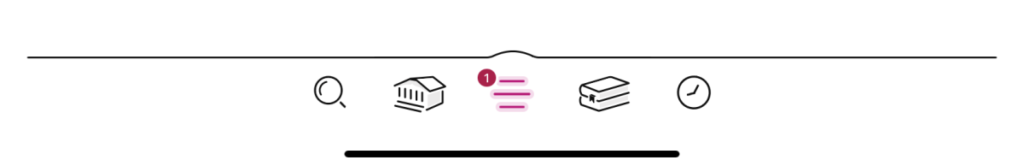
STEP TWO: You’ll see your Indiana Digital Download Center account on the screen, but patrons now need to be a part of the new group – Indiana Digital Library. Simply select Add Library.
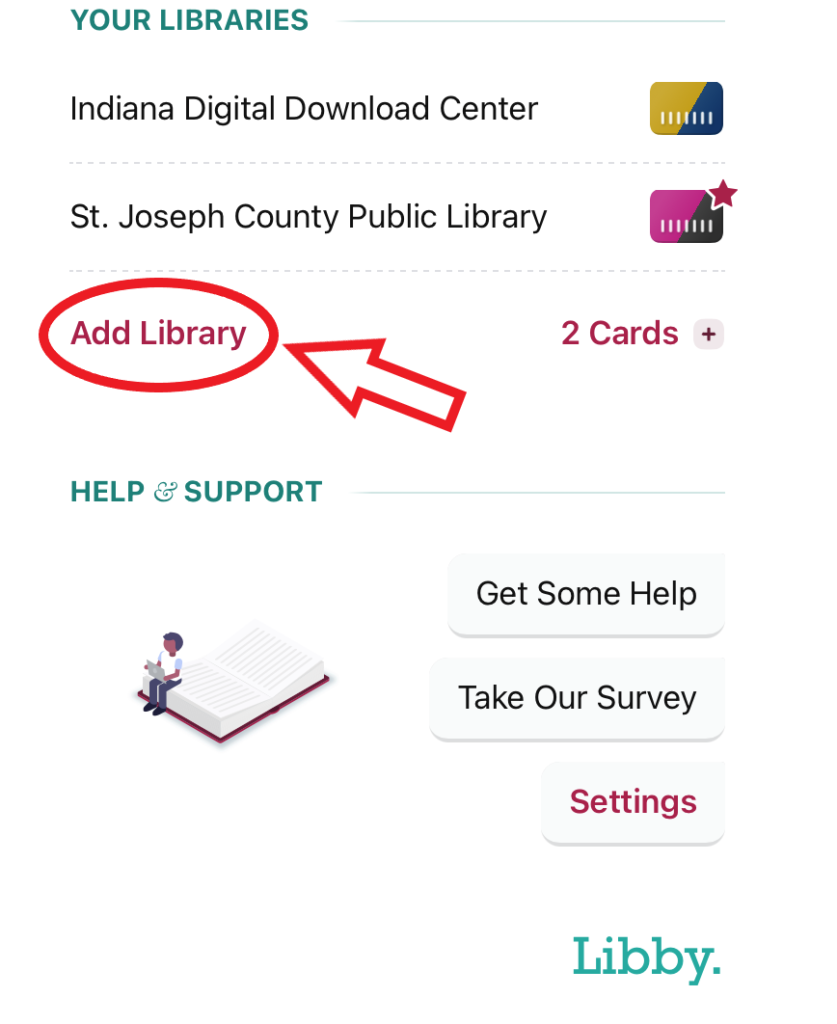
STEP THREE: Search for Indiana Digital Library.
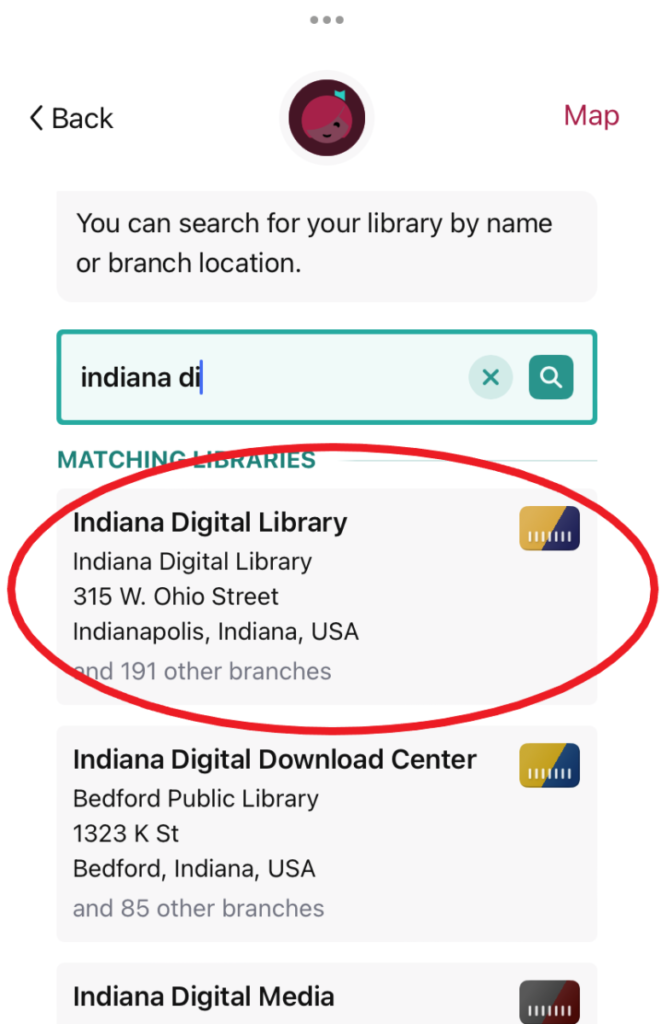
STEP FOUR: Click on Sign In With My Card.
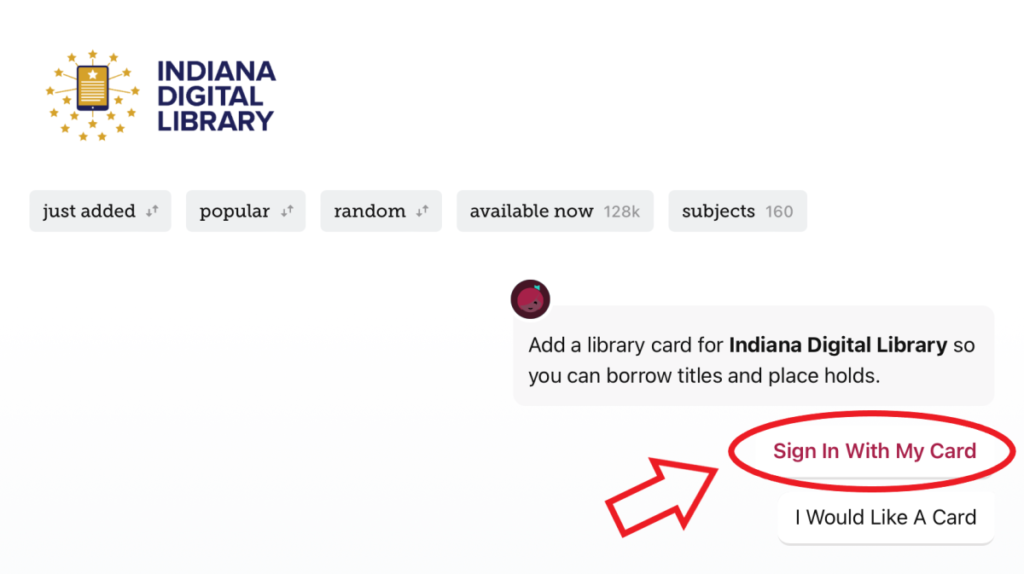
STEP FIVE: Choose Mishawaka-Penn-Harris Public Library from the list of libraries and enter your Mishawaka-Penn-Harris Public Library card number and pin.
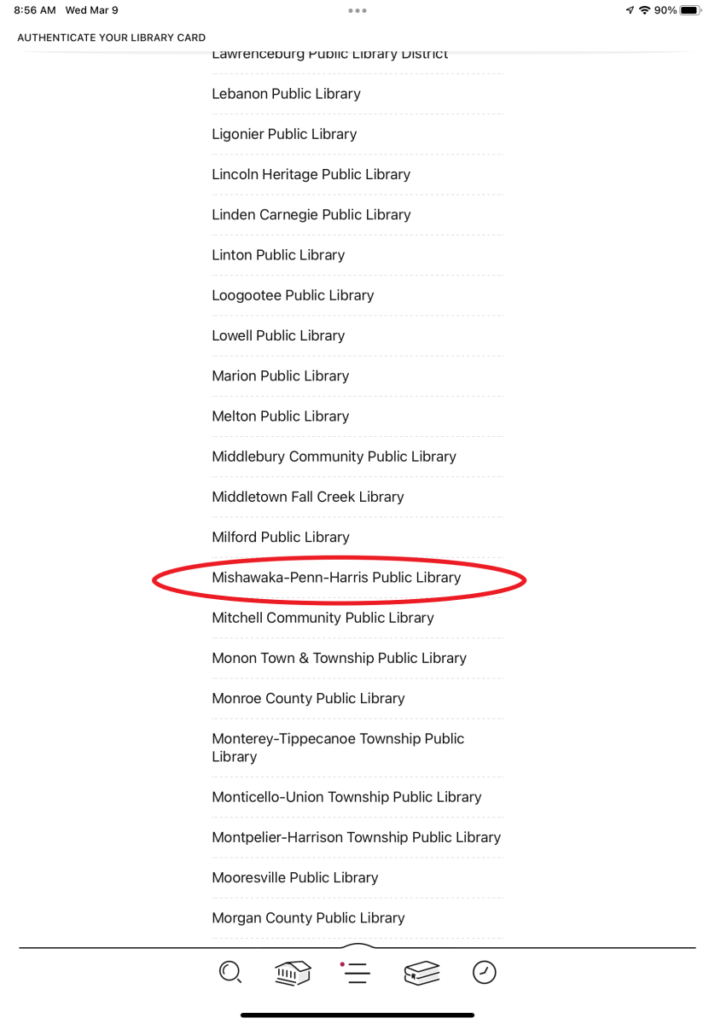
STEP SIX: Your new Indiana Digital Library card will appear on your screen. Click ‘Next’ and enjoy your reading and listening experience!
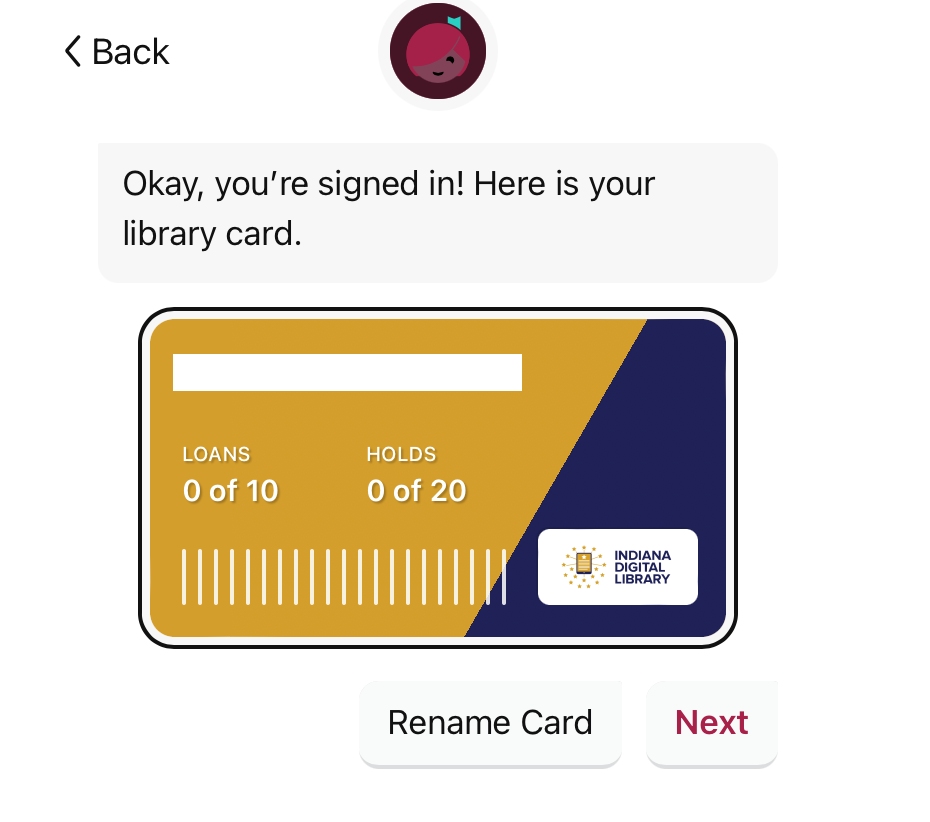
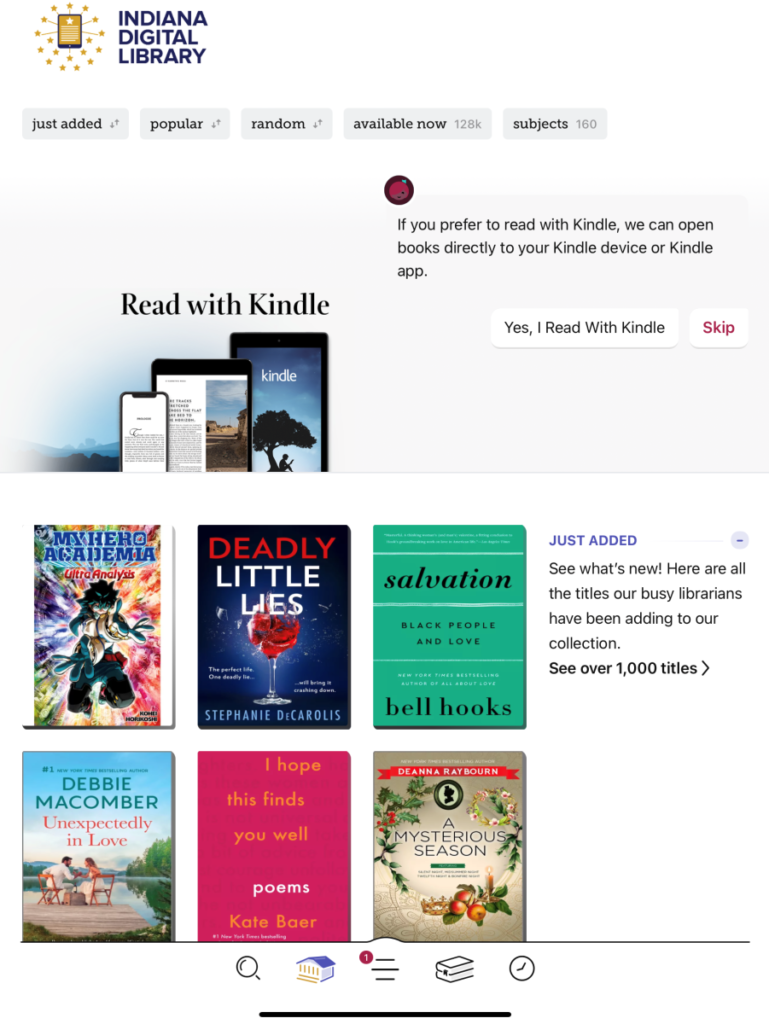
Forgot your PIN? Need more help? Please contact us at (574) 259-5277.